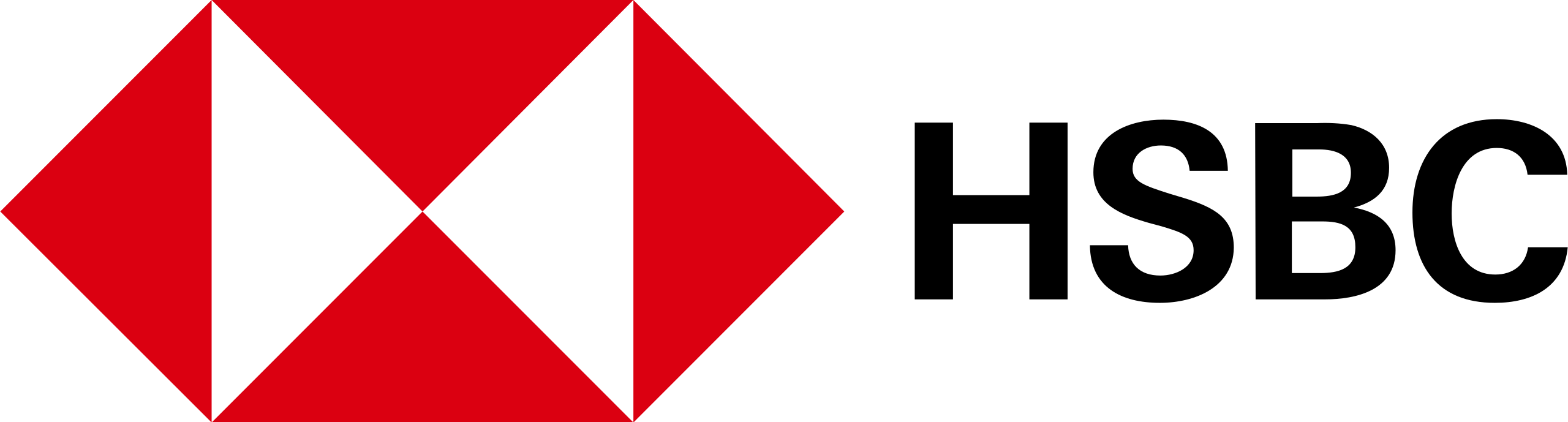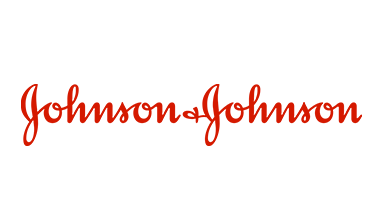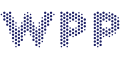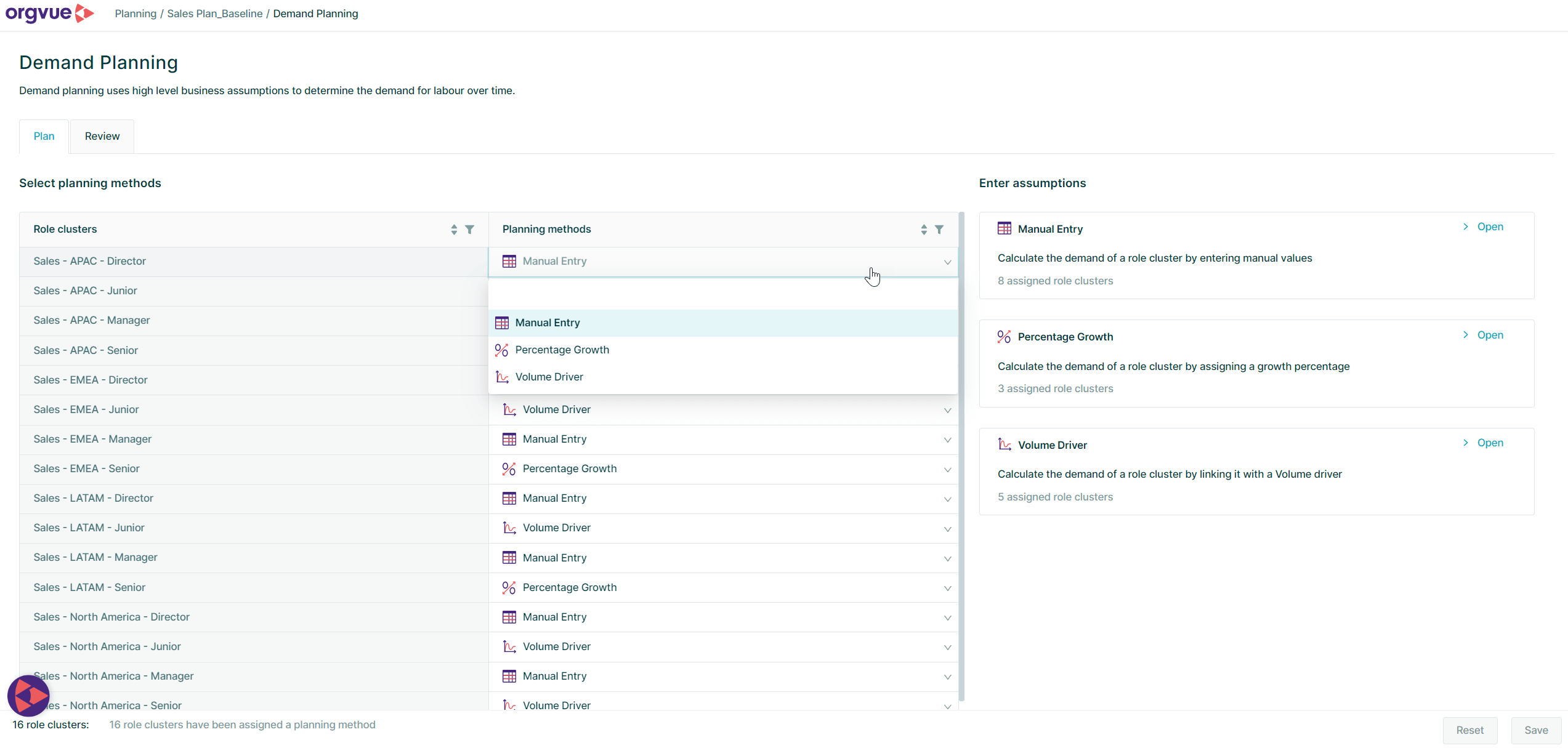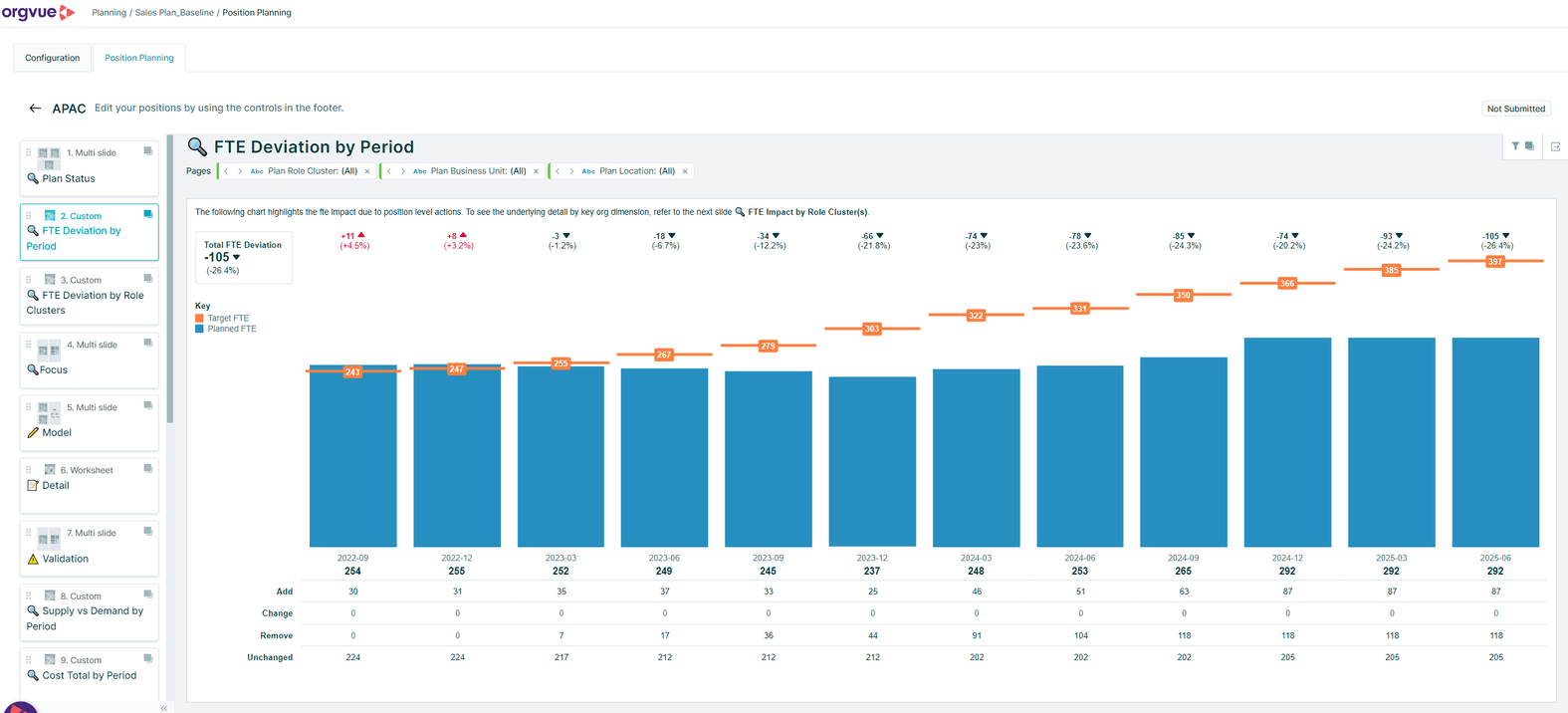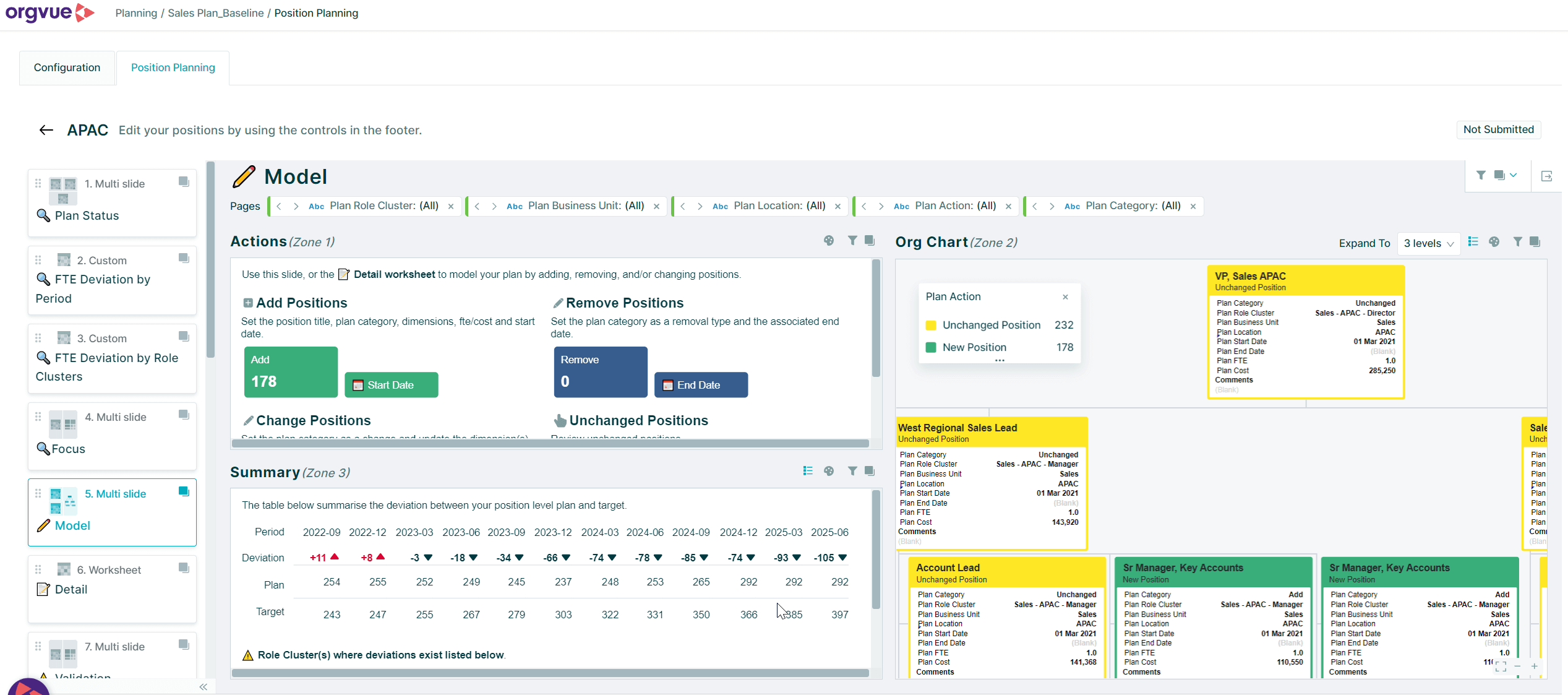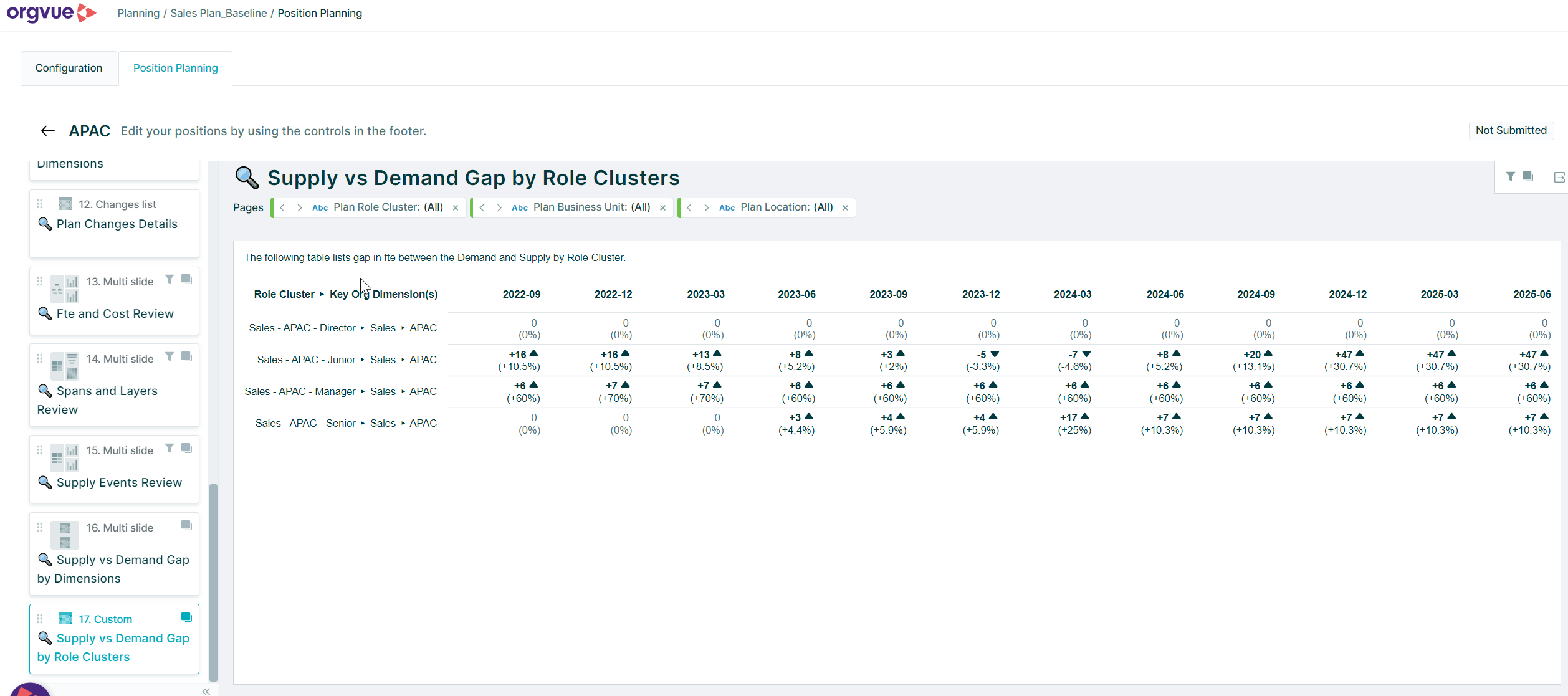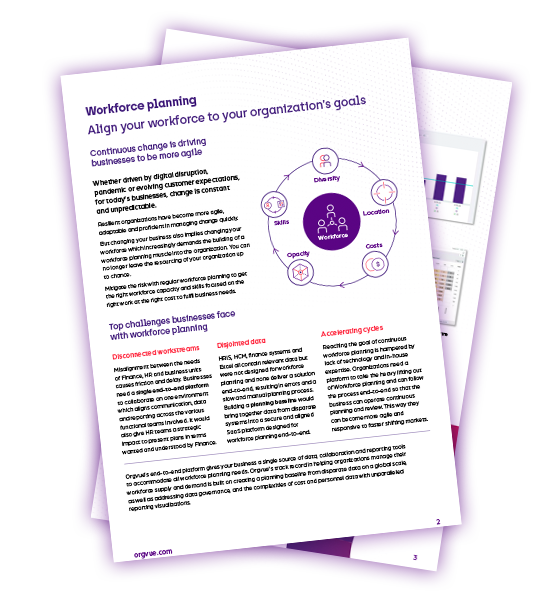Workforce planning software
Orgvue’s workforce planning software enables you to align your workforce capacity, capability and cost to your strategy. Use Orgvue’s platform to bring organization modeling, strategic and operational workforce planning into one place
Our customers
The workforce planning software you need to truly align your workforce to your strategy
For today’s organizations, change is constant and unpredictable. Changing your business means changing your workforce and aligning it to your current and future strategy. But elements such as messy data, lack of visibility and absence of processes make the change exercise lengthy, difficult and often risky.
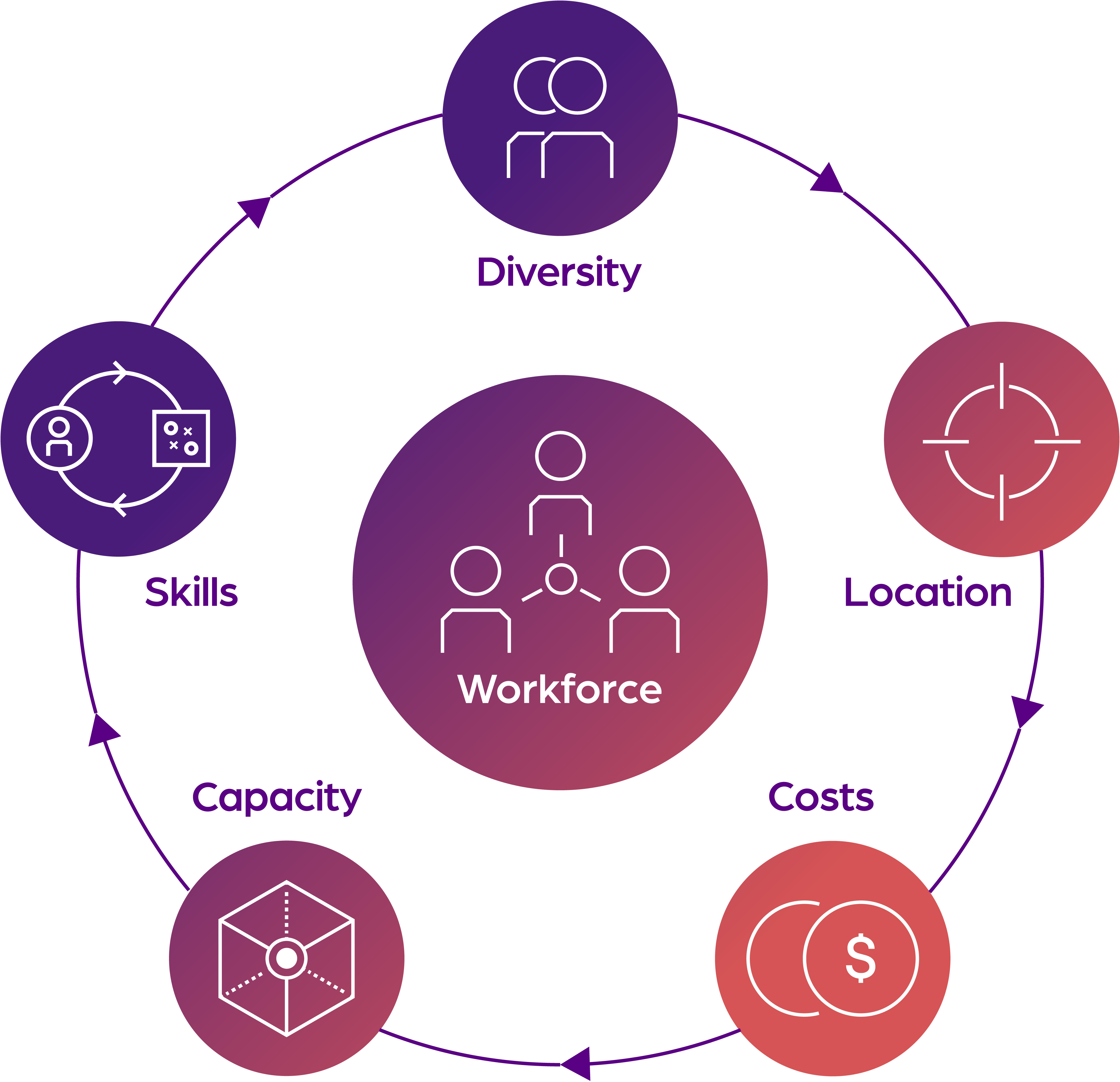
Orgvue’s workforce planning software
Orgvue is the only technology that delivers workforce planning all the way from your business strategy to your workforce, and everything in between.

Bypass the messy data challenge
Create a single source of truth in your organization.
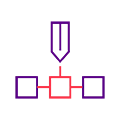
Simulate and adjust your future workforce
Model supply and demand based on your long term strategy.
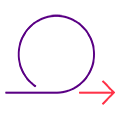
Increase business agility
Adopt shorter, continuous planning cycles.
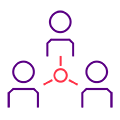
Minimize risk
Collaborate securely across teams.
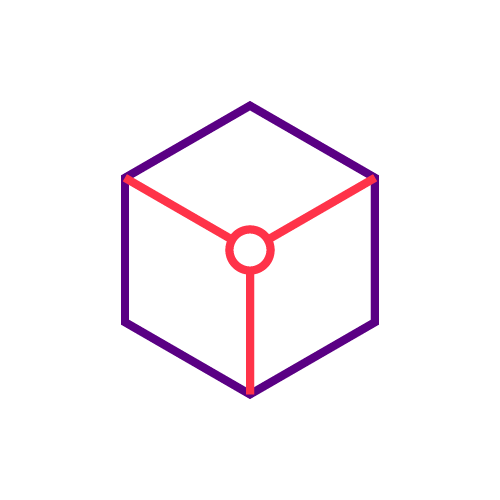
Align different functions of your business
Not only HR and finance, but also business leaders and stakeholders.
Why it works
Orgvue’s workforce planning software enables you to look at demand, supply, and the gap between the two.
Orgvue’s workforce planning software brings together data clarity, strategic and operational workforce planning, and organizational design in one place. That way, you can continuously assess your business and make changes where needed, go back and forth, track your plan, and ensure your workforce is aligned with your strategy.

Find out how Orgvue’s workforce planning software can help you plan for your future
How does Orgvue’s Workforce planning software help?
Build a strong planning baseline
Bring in data from your HRIS system, cost information, budget from Finance, payrolls or other planning systems.
Gather your data in one place, segment your workforce using key dimensions and see your organization clearly using powerful visualizations.
Answer questions such as:
- Do I have the complete scope of position records for planning?
- What is the distribution of positions and segments for my delegated planners?
- Where in the organization am I over or under invested today?
Learn more about bringing in your workforce data together:
Strategic workforce planning: Align your plans with your business strategy
Translate assumptions and simulate future demand and supply forecasts. Understand the long-term risks and opportunities related to workforce changes and model gap management scenarios.
Answer questions such as:
- How well prepared are we for a worst case scenario?
- Which business units have the largest gap between supply and demand?
- How can we ensure we have the right competencies to execute our strategy?
Organization modeling: model in a safe and controlled environment
Simulate changes using Orgvue’s drag-and-drop simplicity, and instantly see the impact on your plan
Answer questions such as:
- What if I closed five positions in a specific region, in two years?
- What if I modified reporting lines?
- What if I outsourced the R&D team?
Learn more about organization modeling for workforce planning:
Operational workforce planning: Define how you adjust positions in your workforce plan
Compare ‘as is’ and ‘to be’ costs, and forecast net full-time equivalent cost demand over time, highlight critical gaps, finalize budget and cost plan and delegate planning tasks across business units.
Answer questions such as:
- Do any of my adjustments need validation?
- Where have I increased or decreased my teams cost?
- What roles am I planning to invest in the most in the coming periods?
Tracking and monitoring: report on key metrics over time and see how they vary from your plan
Monitor actuals down to position level and review your plan accordingly.
Answer questions such as:
- Am I actually meeting my planned headcount and cost? Which departments are off-plan?
- Where do I need to adjust my plan due to unknown events?
- Which functions or geographies are delivering to plan and which require further investigation?
Learn more about tracking and monitoring your workforce plan in Orgvue:
Workforce planning self assessment
In only one minute see your company’s capability compared with our industry benchmark in your free report with hints, tips, and recommended next steps.
Workforce planning software customer story
Delivering workforce planning though standardized processes, teams and technology

I had never seen this level of collaboration between HR and finance before, and thanks to Orgvue I have high hopes in our ability to stay on top of emerging market trends
CFO
Business goals
- To improve processes and governance across the business, with a focus on aligning the HR and Finance functions and link strategic plans with operational plans
- To provide the right tech for HR and Finance to confidently deliver workforce planning and minimize risks of error
- To make sense of data scattered across multiple worksheets and systems, and increase overall confidence
Solution
- Brought in data from multiple spreadsheets, an HR system and a Financial system into Orgvue, creating one single source of truth
- Standard reports created for HR analysis and financial reporting, tracking, and monitoring (with a focus on cost)
- Eliminated friction and improved collaboration between HR and Finance, by getting them to work towards the same objectives
- Trained superusers (HRBPs and financial analysts) to use Orgvue’s workforce planning capability
Solution brief
Workforce planning software
Read the solution brief to learn how Orgvue can help you to align your workforce to your organization’s goals with continuous workforce planning.
- Common challenges to overcome with continuous workforce planning
- 4 steps to continuous workforce planning
- A SaaS platform that changes everything
- A customer case study
Frequently asked questions
There are several key components typically found in workforce planning. First, analyzing the organization’s business strategy is essential to determine future goals and objectives. Next, segmenting and assessing the current workforce supply is necessary to understand their skills, strengths, and identify insights and risks. Forecasting the workforce demand and supply allows organizations to anticipate their future workforce needs and identify any gaps between the demand of future needs and supply of the current workforce available over time.
Once gaps between demand and supply have been identified, it’s time to take action. Designing the future workforce to fill the identified surplus or deficit is a critical step in the workforce planning process, and it might include recruitment, layoffs, outsourcing, upskilling or retention programs. As implementation starts, ongoing monitoring, evaluation and adjustment of the plan allows organizations to adapt to changes in the business environment and achieve their long-term goals.
Orgvue helps organizations overcome the challenge of workforce planning by providing them with the technology needed to link their overarching strategy to their workforce whilst removing the challenges normally found in managing complex and disjointed data. With Orgvue, businesses can use advanced visualizations to simulate future demand and supply, and address the gap between the two. This empowers them to model changes at both demand and supply across different time horizons. Longer-term time horizons may consider aggregate planning at the team, role cluster, business unit or geography level. While shorter-term time horizons consider position and people-level detailed planning. Orgvue also facilitates tracking progress of actuals against the plan, allowing businesses to assess the assumptions used in the plan, adjust their approach to optimize their workforce planning efforts.
A workforce planning software such as Orgvue helps align workforce to business strategy by bringing together strategic workforce planning, organization modelling and operational workforce planning in one continuous planning cycle. It brings together the needs of key stakeholder groups involved, such as Finance, HR and business leaders, by working from one centralized platform which can present intelligence and analysis in advanced visual formats.
Key features of a good workforce planning software platform are:
– Data integration and harmonization: The ability to collect and consolidate data from multiple sources, ensure it is consistent, and provides the ability to segment plans by various organizational, position and people dimensions.
– Supply and demand forecasting: The ability to simulate what the demand and supply will look like in a certain period of time based on factors such as revenue objectives, market conditions, or workforce trends, and to analyze the gap between the two.
– Scenario planning: The ability to simulate and model demand, supply and gap assumptions across various scenarios to simulate the best data-driven future plan.
– Advanced visualizations: The ability go see the workforce planning process in the form of an organization chart, and connect the plan to reality (such as spans-layers). A good workforce planning software platform displays data, modelling and analysis in easy-to-understand formats, such as graphs or charts, and generate reports that provide insights into workforce trends and gaps.
– Collaboration and communication: The ability to facilitate communication and collaboration among stakeholders involved in the workforce planning process, such as HR, finance, and business leaders. Gathering input from those leaders who are closest to the work and people enables a more accurate planning process within one source of truth.
– Tracking and monitoring: The ability to track progress against original plan, holding stakeholders accountable and pivoting quickly in case of deviation
Customization and scalability: The ability to adapt to the specific needs of the organization, and scale as the organization grows or changes.
Yes, a workforce planning software can help you with data harmonization and visualization, but not all will. Orgvue, for example, gives the ability to collect and integrate data from various sources, harmonize it by ensuring that all data points are consistent and in a common format, and visualize it in an extremely powerful way. This eliminates any discrepancies or errors that may arise further down the workforce planning process.
In many organizations, workforce planning is moving towards a more continuous and cyclical process, and as a result, workforce planning software must reflect the need to track, review and iterate the plan rather than consider as a single exercise. In practice, this means giving leaders the ability to identify areas where they might be deviating from their plan, understand the reasons why, and ensure accountability among stakeholders responsible for their respective areas of the business.
A workforce planning software such as Orgvue can help HR teams make more informed data-driven decisions, optimize their workforce, and improve collaboration, resulting in better HR processes and outcomes:
– Accurate forecasting: Using data to forecast future workforce demand, allowing HR teams to proactively plan.
– Optimal resource allocation: Optimize HR’s ability to support the business in identifying gaps in their current workforce and hiring the right people with the required skills at the right time. Includes identifying HR’s optimal workforce in support of the business’ needs.
– Cost control: Plan towards an expected cost of the workforce to inform a budget or long-term financial plan. You’ll also be able to identify areas where the organization is overstaffed or understaffed, and make the necessary adjustments to ensure that resources are being allocated efficiently.
– Enhanced decision making: Provide real-time insights into the workforce, and make informed decisions in support of future needs vs. short-term gaps.
– Improved collaboration: Improve collaboration between HR, finance and other business stakeholders by providing a source of truth for workforce planning that presents insight and plans in formats that are relevant to their perspective on the business.
Book your free demo
Design your business of tomorrow, today. Discover what Orgvue can do for your organization first-hand.